Handle website feedback from clients on the page
Effortlessly capture client feedback and enable website commenting, annotation, and markup on your site.
Get started for free
Simple Commenter in 2 minutes
How does Simple Commenter work?
Step-by-step guide to using the website feedback tool and markup features to annotate your website
Here's how you can add PDF-like comments & markups to your website
Add new comments
View comments & leave replies
Discover Simple Commenter
Test the functionality right on the page!
Easily switch between modes to explore and understand how Simple Commenter works its magic:
- Disabled Mode:
- In Disabled Mode, the commenting tool is completely inactive, letting you navigate the website without any interruptions.
- View Mode:
- Read existing feedback in an archive view. Perfect for reviewing feedback without editing access.
- Add New Comments Mode:
- Leave new feedback directly on elements by hovering or clicking. Links remain inactive for a smooth annotation experience.
Ditch the PDFs and endless emails. With Client Feedback Mode, your clients can leave comments directly on the page. View their feedback in real-time, right where it matters.
Compatible with Any Website Platform
Paste a code snippet, and you're set! Simple Commenter functions smoothly on all platforms—including WordPress, Shopify, Webflow, Next.js, and more.
No matter what CMS or framework you use, the tool enables seamless website annotation, markup, and direct feedback—making it one of the most easy-to-use and versatile website commenting tools and website feedback tools available.
Simplify Your Feedback Process
Seamlessly integrate Simple Commenter with just one line of code.
Yes, it’s really that simple. One line of code, and you’re ready to gather real-time website feedback and design insights like a pro using the simple website feedback tool.
- Universal Compatibility:
- The website feedback tool works on any CMS or framework—WordPress, Shopify, Carrd, Webflow, Bubble, Wix, you name it. With one single line of code, Simple Commenter adds seamless website annotation and commenting capabilites into your site for a real-time design feedback.
- Multiple Domains Support:
- Got more than one website? No problem! Add multiple domains to your account and manage website feedback, annotations, and design insights across all your sites effortlessly.
- 1-Minute No-Code Setup:
- Set it up in a flash! Copy and paste a single line of code into your website's <head> tag, and you're done. This hassle-free integration eliminates client-side troubles—no browser extensions, logins, or account sign-ups required. It's as intuitive as adding comments to a PDF—clients don't have to learn anything new!
Two Easy Ways to Manage Comments
Choose How You Want to Manage Feedback
Simple Commenter gives you the flexibility to manage comments directly on your website or through our web app. You’re in control of how you handle feedback:
- Manage On-Site:
- Handle website feedback and annotations directly on your site in real-time. Visitors can leave their comments and markup elements without being redirected, ensuring a smooth, uninterrupted experience.
- Use the Web App:
- Prefer to keep things centralized? Use the Simple Commenter web app to centralize and manage all your website reviews, annotations, and design feedback across projects in one easy-to-access place.
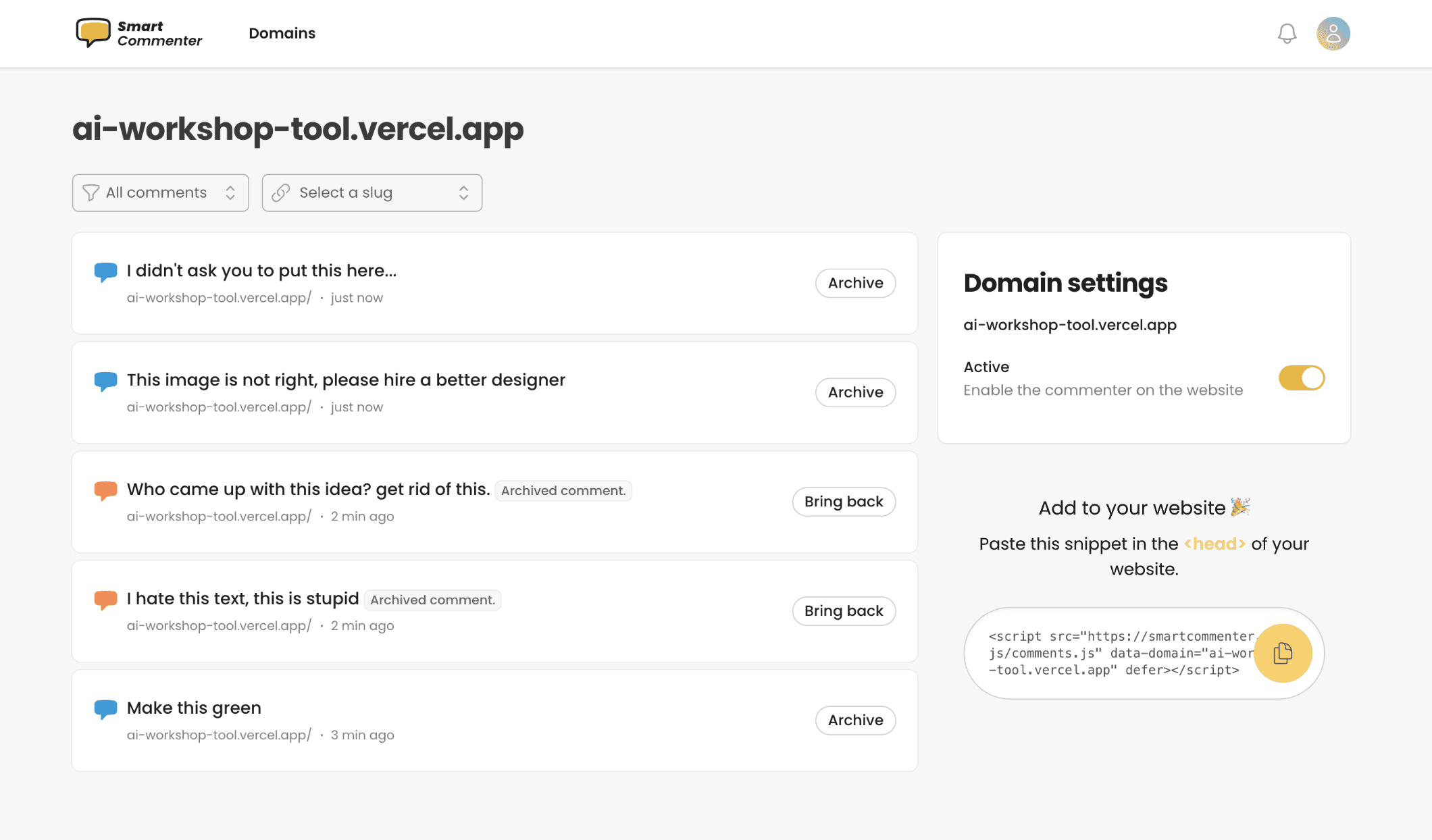
What everyone is saying
Trusted by professionals
Join now to get
Lifetime Unlimited!
Price changes to subscription after packages sell out, but your access is forever.
Features
Premium
Unlimited
Works on any CMS
Manage comments in the backend
Email Notifications
Associated Comments
Tokens
Active domains
Payment Type